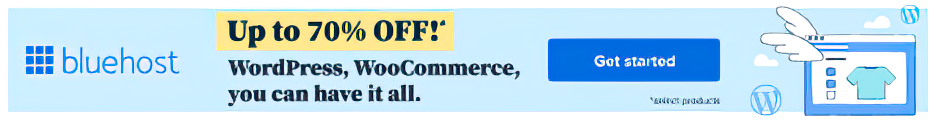How to Make Images Load Faster on WordPress Website
In today’s fast-paced digital world, website loading speed is paramount. Slow-loading websites can result in high bounce rates, frustrated users, and lower search engine rankings.
One of the most common culprits for sluggish websites is large and unoptimized images. However, you can significantly improve your site’s performance by taking steps to make images load faster.
In this article, we will explore some essential tips for optimizing your images for the web.
10 Tips To Make Images Load Faster
Here are 10 concise tips to make images load faster on your website:
Choose the Right Image Format:
Selecting the appropriate image format can make a noticeable difference in loading times. Use formats like JPEG for photographs and PNG for images with transparency. WebP is a modern format that offers excellent compression and quality.
Compress Your Images:
Image compression reduces the file size without compromising quality. You can use online tools like Image Compressor to compress your images easily. These tools allow you to strike a balance between file size and image quality.
Resize Your Images:
Often, images are larger than they need to be, both in dimensions and file size. Use a reliable image resizer like Simple Image Resizer to resize your images to the exact dimensions needed for your website. This reduces loading time and saves bandwidth.
Use Responsive Images:
Implement responsive design techniques to serve different image sizes based on the user’s device. This ensures that users on mobile devices receive smaller, more appropriately sized images, reducing load times.
Enable Browser Caching:
Enable browser caching to store images on the user’s device after the first visit. This means that subsequent visits will load images from the local cache, improving load times.
Lazy Load Images:
Lazy loading is a technique that delays loading off-screen images until the user scrolls to them. This helps reduce the initial page load time and saves bandwidth.
Consider Content Delivery Networks (CDNs):
Content Delivery Networks are an effective way to speed up image loading by distributing your images across multiple servers worldwide. This reduces server load and minimizes latency.
Optimize Alt Tags:
Use descriptive and concise alt tags for your images. Alt tags not only improve accessibility but also help search engines understand your content, potentially boosting your SEO rankings.
Minimize HTTP Requests:
Limit the number of images on a single page. Reducing HTTP requests is vital for quicker loading times. Combining multiple images into sprite sheets can also help minimize requests.
Test and Monitor Your Website:
Use tools like Google PageSpeed Insights or GTmetrix to analyze your website’s loading performance. Regularly monitor your website’s speed and make adjustments as needed.
By following these tips, you can significantly enhance your website’s performance and ensure that your images load faster. Faster-loading websites leads to better user experiences and improved search engine rankings, which, in turn, can positively impact your online presence and business success.
If you need further assistance with speed optimization, web design, or mobile app design and development services, you can contact me at https://kashif-mahmood.com/contact. I can help you create a blazing-fast, user-friendly website that meets your specific needs and goals.