How To Install Envato Elements WordPress Theme
If you’re excited about making a cool website, you’ve come to the right place! With WordPress, Elementor, and Envato Elements, you can create something amazing. We’ll show you how to put Envato’s cool themes on your WordPress site using Elementor.
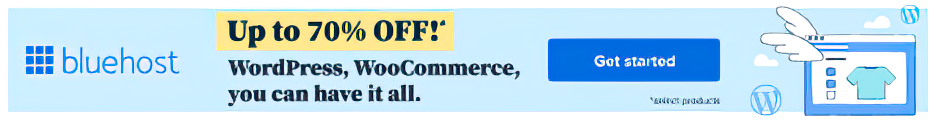
Here’s how you do it:
Pre-requisites for Envato Elements WordPress Theme Installation
There are two things you need before we start:
- Web Hosting: You need a home for your website, like a house needs land. We recommend a hosting place called Bluehost because it’s good and not too expensive.
- Envato Elements: This is like a magic store with lots of stuff for your website. You’ll need an account there.
Now, let’s go step by step!
Purchasing Affordable Web Hosting
Think of Bluehost as a nice piece of land where you can build your website house. Here’s how you do it:
- Go to Bluehost using the special link we give you to get a good deal.
- Pick the hosting plan that suits your needs. It’s like choosing the size of your land.
- If you don’t have a website address (domain), you can get one here. If you already have one, no problem – you can use it with Bluehost.
- Pay for everything, and you’re ready to go!
Signing Up for Envato Elements
Envato Elements is like a magical treasure chest filled with things for your website. Let’s open it up:
- Use the discounted link we have for you to go to Envato Elements.
- Make a new account there so you can use all the cool stuff.
- Pick a plan that works for you – they have monthly and yearly plans.
Envato Elements WordPress Theme Installation
Alright, now that you have your land (Bluehost) and your treasure chest (Envato Elements), it’s time to build your website. But before that, there is something you need to know which is the difference between WordPress Theme and Template Kit.
As I have created several videos and guides on Envato Elements, I have noticed that lots of people are confused between template kits and WordPress themes. Most people Install Envato Elements WordPress Theme in the template kit section which gives them errors. So just make sure that the zip file that you are installing is actually a theme and not a template kit. Similarly, lots of people install template kits in the theme section. So carefully review the difference between them:
Envato Template Kit vs Envato WordPress Theme:
A WordPress theme can be likened to the architecture of your entire digital house. It governs the overall appearance, layout, and functionality of your website. Themes provide a comprehensive design framework, influencing elements such as headers, footers, navigation menus, and more. When you choose a theme, you’re essentially choosing the fundamental structure upon which your site is built.
On the other hand, a template kit is like a collection of interior design elements that can be placed within your digital house. It comprises pre-designed templates, sections, and blocks that you can import into your WordPress site to create individual pages with a specific look and feel. Template kits are especially compatible with page builders like Elementor, allowing you to arrange and customize these elements to craft unique pages that match your vision.
While a WordPress theme shapes your entire site, a template kit empowers you to create diverse page layouts without altering the overarching theme. Think of the theme as your website’s outer shell, and the template kit as the artistic decorations that make each room inside your website distinctive and engaging.
With this understanding, you’re equipped to navigate the digital landscape more effectively, ensuring that your website showcases not only a cohesive overall design but also a plethora of unique, captivating pages. If you’re interested in delving deeper into the specifics of installing an Envato template kit, you can refer to the detailed guide you’ve provided at Pioneer Strikes.
Steps To Install Envato Elements WordPress Theme
For Envato WordPress Theme Installation, follow these steps:
- Install Your Theme: Think of your theme as the design of your house. Go to your WordPress dashboard (it’s like your website control panel) and click on “Appearance” then “Themes”. You’ll find a button that says “Add New”. Click it and you can either search for free themes or upload your Envato Elements theme. Once you find it, click “Install” and then “Activate”. Now your website looks different – in a good way!
- Explore Your Theme’s Features: Every theme has special things you can use. Look around in your WordPress dashboard for options related to your theme. Sometimes you can find them under “Appearance” or “Customize”.
- Make Your Website Unique: Your theme is like the base of your house. Now you can decorate it with colors, pictures, and your own words. To do this, use the “Customize” option under “Appearance” in your dashboard.
- Publish Your Changes: Once you’re happy with how everything looks, click the “Publish” button. This makes your changes live on your website, so everyone can see!
Final Thoughts on Install Envato Elements WordPress Theme:
In conclusion, embarking on the journey to Install Envato Elements WordPress Theme is a pivotal step in bringing your digital vision to life. By selecting a theme that resonates with your brand and purpose, you lay the foundation for a captivating online presence. Themes shape the very essence of your website, determining its layout, style, and functionality.
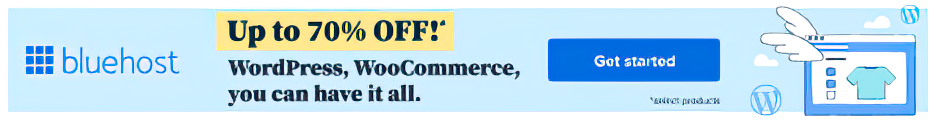
Remember, while themes provide the overall structure, they are just the beginning of your creative adventure. The customization options offered by various themes allow you to infuse your unique style and content, transforming a template into a dynamic and engaging digital space.
As you tread this path, explore different themes to find the one that best aligns with your goals. Whether you’re creating a portfolio, an e-commerce store, a blog, or any other type of website, there’s a theme tailored to your needs.
So, venture forth with confidence, armed with the knowledge of how to install and customize WordPress themes. With each click and design tweak, you bring your online dreams closer to reality, creating a virtual world that captivates, informs, and leaves an indelible mark on visitors. Your website is your canvas, and the theme is the brushstroke that sets the stage for your digital masterpiece. Happy website building!





