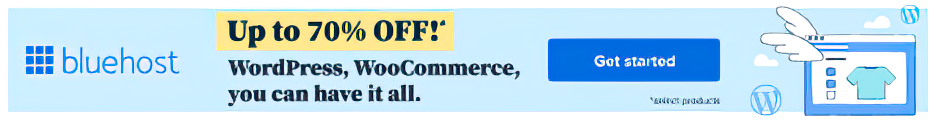Website Maintenance Tips for Optimal Uptime
Your website is your online business card. But if it goes down or slows down, you could lose customers and revenue. That’s why you need to keep your website up and running at all times.
In this article, we will show you some website maintenance tips that will help you improve your website’s performance, security, and reliability. Let’s dive in.
Key Takeaways:
- Regular maintenance is crucial for optimal website uptime and performance. Utilize monitoring tools and work closely with your web host to ensure consistent uptime and quick resolution of any issues.
- A user-friendly and mobile-responsive website not only improves user experience but also boosts SEO. Keep your website updated and optimized for both desktop and mobile devices.
- Constantly updating and managing your website’s content, software, and security is essential for protecting against security threats and staying ahead in search engine rankings.
Ensures Optimal Uptime
To make sure your website is always working, it’s important to keep an eye on how it’s doing. Use tools that check if it’s up and running all the time. Pick a web hosting service that promises your website will almost always be available. Regularly check how your website is performing to find and fix problems before they make your website unavailable.
Think of your website like a store that needs to be open all the time. To make sure it’s always open to visitors, you need to regularly check that everything is working fine. This is like a security guard who watches over the store 24/7. If you find something wrong, fix it quickly.
This way, your website visitors will always find the “store” open, and they won’t be disappointed by a “closed” sign. Choosing a good web hosting service is like picking a reliable location for your store where power cuts and other problems are rare.
Improve User Experience
Enhancing user experience (UX) on a website is crucial for optimal uptime. A website should be easy to use on phones and computers. It should also be easy to find things on the website. If a website is hard to use, people might leave it quickly.
- User-Friendly Interface: This means the website should be simple to understand. When it’s easy to use, people like it more. If people find the website easy, they stay longer and enjoy using it.
- Works Well on Phones: The website should work well on mobile phones, not just computers. Many people use phones for the internet, so a good phone experience keeps them happy.
- Easy to Navigate: People should find what they need quickly and easily. If it’s easy to find things, people won’t get frustrated and leave.
- Pro-tip – Test Your Website: Regularly check how your website works. Look for problems and fix them. Regular checks help find and fix problems, making the website better for everyone.
Boost SEO
Optimizing website maintenance boosts SEO by improving site speed and user experience, which positively impacts search engine results. Implementing SEO best practices ensures that search engines effectively crawl, index, and rank your website, enhancing its visibility and accessibility to potential visitors.
Having a well-maintained website also builds trust with your visitors. A fast, user-friendly site makes people want to stay longer and explore more. This can lead to more sales or followers. Regular updates and using the latest SEO techniques keeps your website relevant and ahead of competitors, making it a go-to source for users and improving its overall success.
Protects Against Security Threats
When managing a website, it is essential to safeguard against security threats. Conducting regular security audits is crucial for identifying vulnerabilities and preventing malware attacks. Stay informed on the latest cybersecurity best practices to maintain the safety and uptime of the website.
Regular Backups
It’s very important to save copies of your computer data often. This keeps your information safe and makes sure you can keep working if something goes wrong.
- Regular backups are crucial for ensuring data security and continuity.
- Schedule automated backups of the entire server and database at least once a day.
- Verify the integrity of backup files and store them in a secure off-site location.
- Test the restoration process periodically to ensure that backups are functional.
Software Updates
- Regular Software Updates: Consistently update the website’s software, including the operating system, content management system, and any installed applications.
- Plugin Updates: Keep all plugins up to date to ensure compatibility, security, and optimal performance.
- Theme Updates: Regularly update the website’s theme to access new features, improvements, and security patches.
- Patching: Apply patches promptly, including patching, to fix vulnerabilities and protect the website from potential security threats.
Content Management
Keeping your website’s information up-to-date is very important for good content management. Make sure to check and update what’s already there to keep it correct and useful. Keep your website updated and you’ll rank higher in search results. It’s a good idea to write new articles often so you always have something new to share. Make sure you pay attention to what your readers want, so you can create content they’ll enjoy.
Managing your website’s content well requires planning, checking, and sharing new articles and updates. Content management tools can make it easier to keep your website up-to-date and organized. This means your website will always have fresh, interesting, and useful information for your visitors. Remember, a well-organized website attracts more visitors and keeps them coming back.
Performance Monitoring
Performance monitoring is crucial for optimal website uptime. Utilize webmaster tools for regular performance checks, ensuring swift loading and responsiveness. Verify visual and layout issues affecting user experience. Maintain seamless website operation by monitoring performance consistently. Consider using website maintenance services to regularly monitor your site performance and quickly address any issues.
Checking for Broken Links
Broken links are like closed doors on your website. When people click a link and it doesn’t work, they might feel lost and annoyed. This is bad for your website because you want people to have a good time and find what they need easily. Fixing broken links fast helps keep your website friendly and welcoming. It’s like making sure all the doors are open, so visitors can move around smoothly and enjoy their visit. This can make them want to come back and recommend your website to others.
- Use online tools like Google Search Console to check for broken links regularly.
- Manually inspect internal and external links on the website.
- Set up automatic alerts for broken links to promptly address them.
Fact: Broken links can harm the user experience, leading to frustration and a negative impression on visitors.
Updating Content and Images
- Updating Content: Regularly refresh website content to keep it relevant and engaging for visitors, enhancing their overall user experience.
- Refreshing Images: Ensure images are high-quality, optimized for the web, and align with the website’s aesthetics and branding to improve user experience.
- Enhancing User Experience: Focus on improving navigation, loading speed, and mobile responsiveness to provide a seamless and enjoyable user experience.
Testing Forms and Contact Information
- Testing Forms: Regularly test all website forms to ensure they function properly, capturing user input accurately and providing a smooth user experience.
- Contact Information: Verify that all contact details are up-to-date and easily accessible, providing a seamless user experience for users.
Reviewing Analytics and Performance
- Reviewing analytics: Regularly analyze website traffic, user behavior, and engagement metrics using tools like Google Analytics.
- Performance: Monitor website speed, uptime, and loading times to ensure optimal performance.
- Data: Collect and analyze data on user demographics, preferences, and interactions to inform website improvements and enhance the user experience.
Create a Schedule
- Create a schedule for routine tasks such as updating plugins and checking for broken links.
- Allocate time for time-sensitive tasks like security updates and backups.
- Establish a regular maintenance routine to ensure optimal website uptime.
Utilize Automation Tools
- Utilize automation tools: Use automation tools for routine website maintenance tasks such as updating plugins, checking broken links, and monitoring website performance.
- Automated comment spam: Implement an anti-spam plugin to automatically detect and filter out comment spam, ensuring a clean and secure website environment.
Stay Up to Date with Industry Trends
Continuous Learning: Keep learning about the latest in web design and maintenance trends by reading blogs, watching online seminars, and taking online classes.
Networking: Talk to other professionals, go to web design events, and join online groups to share ideas and learn about the latest in website care.
Implement Changes: Incorporate new trends into your web design and maintenance strategies to ensure your website remains relevant and competitive in the digital landscape.
Optimizing your website’s performance and user experience requires staying up to date with industry trends in web design. Continuously learning, networking, and implementing changes keeps you ahead of the curve.
Have a Backup Plan
- Regular Backups: Create a backup plan to safeguard your website’s data. Schedule regular backups, especially after making significant updates.
- Security Measures: Implement security measures recommended by Sucuri report to prevent hacking attempts and protect against cyber threats.
- Moderate Comments: Regularly review and moderate comments to prevent spam and potential security breaches.
- Update Content: Avoid small mistakes and maintain a professional appearance by regularly reviewing and updating content, including outdated banners.
Conclusion:
In conclusion, regular website maintenance is crucial for optimal uptime. As discussed in this article, key tips include updating software, monitoring performance, backing up data, enhancing security, optimizing databases and code, compressing images, and checking mobile functionality.
Following these best practices will reduce errors, protect against threats, ensure compatibility, declutter your site, and improve site speed. Taking time to actively maintain your website will lead to better uptime and user experience.
This guide may prove helpful to friends and colleagues who own websites. Spreading awareness about proper website maintenance will help the online community minimize downtime.
Frequently Asked Questions
How often should you perform website backups for optimal uptime?
Perform daily backups of your website and its database, ensuring you have recent data to restore from in case of a failure or data loss.
What role does website speed optimization play in maintaining uptime?
Faster website loading times reduce the risk of server overload, decrease bounce rates, and improve overall user experience, contributing to better uptime.
How can content delivery networks (CDNs) enhance website uptime?
CDNs distribute your website’s content across multiple servers globally, reducing the load on any single server and improving site speed and reliability.