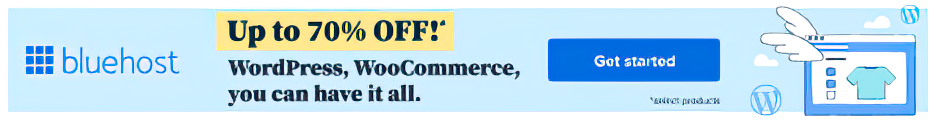Comprehensive WordPress Website Maintenance Course
In today’s digital age, your website is often the first point of contact with your audience, making it a powerful tool for connecting with your visitors, customers, and stakeholders. However, like any other technology, websites require consistent care and attention to ensure they function optimally and remain secure. This is where our “Comprehensive WordPress Website Maintenance Course” comes into play.
Why Website Maintenance Matters
Website maintenance is not just an option; it’s a necessity. Just as you wouldn’t neglect your car’s regular oil changes and tune-ups, your website also requires periodic attention to function at its best. Neglecting your website’s upkeep can lead to security vulnerabilities, decreased performance, and, ultimately, a poor user experience.
What This Course Offers
Our comprehensive WordPress Website Maintenance Course is designed to equip you with the knowledge and skills needed to maintain your WordPress website effectively. Whether you’re a small business owner managing your site, a freelance web designer, or a seasoned developer, this course has something to offer for everyone.
Course Highlights
1. Website Backups
Learn the art of creating reliable website backups to safeguard your valuable content and data. We’ll guide you through various backup methods, including manual and automated processes.
2. Update Management
Discover how to keep your WordPress core, plugins, and themes up to date without disrupting your website’s functionality. We’ll share best practices for managing updates.
3. Security Protocols
Protect your site from online threats. Our course covers essential security measures and tools, helping you establish a strong defense against common vulnerabilities.
4. Performance Optimization
A faster website means happier visitors. Explore techniques for optimizing your site’s speed, enhancing user experience, and boosting SEO.
5. SEO Strategies
Learn how to improve your website’s visibility in search engines and implement effective SEO strategies. We’ll delve into the power of SEO plugins like Yoast SEO.
6. Monitoring and Maintenance
Ensure your site’s ongoing health by implementing monitoring tools and a structured maintenance schedule. We’ll show you how to keep a watchful eye on your website’s performance and address issues promptly.
7. Troubleshooting and Debugging
Empower yourself with troubleshooting skills to handle common WordPress errors and complex issues effectively.
8. Content Management
Master content creation, organization, and scheduling. Learn how to engage your audience with well-managed content.
9. User Management
Navigate the intricacies of user roles, permissions, and account management to keep your website secure and organized.
10. Multisite Management
Explore the world of WordPress Multisite, enabling you to manage multiple websites efficiently.
11. Mobile Optimization and Accessibility
Make your website accessible to all users, including those on mobile devices. Understand the importance of mobile optimization and accessibility.
12. Regular Maintenance Checklist
Acquire a comprehensive maintenance checklist that ensures nothing falls through the cracks in your website upkeep routine.
Conclusion
Your website is a valuable asset, and its maintenance should never be underestimated. Neglecting it can lead to unnecessary security risks, performance issues, and dissatisfied visitors. Our Comprehensive WordPress Website Maintenance Course is here to empower you with the skills and knowledge necessary to keep your website in its prime.
Whether you’re a beginner or a seasoned WordPress user, this course has something for you. By the end, you’ll be equipped to ensure that your WordPress website not only functions smoothly but also thrives in the dynamic digital landscape. So, are you ready to take control of your website’s destiny? Join us on this exciting journey of WordPress website maintenance and watch your online presence flourish!