Plagiarismremover.net Review: Is It Useful for Writers?
Plagiarismremover.net is a freemium content optimization tool. Its main purpose is to find and remove plagiarized parts of a text by rewriting them differently. In doing so, it removes any likeness that the content has with other sources. When there is no likeness, there is no plagiarism.
Naturally, this does not extend to ideas taken from somebody else. They should always be credited to avoid plagiarism. This is something that writers require as they can be held responsible for any plagiarism that occurs in their work.
Today we are going to review the free version of Plagiarismremover.net and see if it really does what it says effectively and whether it is useful for writers or not.
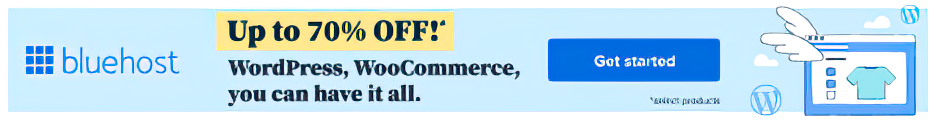
Plagiarismremover.net Review
The free version of this tool has two modes of altering the text. They are called “Plagiarism Remover” and “Word Changer.” We will take a look at both modes and see what happens when you use them. We will test them with the following plagiarized text and see if these modes can make it non-plagiarized or not.
Plagiarized Text :
“What is academic integrity?
Academic integrity means being honest, ethical, and thorough in your academic work. To maintain academic integrity, you should avoid misleading your readers about any part of your research and refrain from offenses like plagiarism and contract cheating, which are examples of academic misconduct.
Why is plagiarism wrong?
Plagiarism is a form of theft since it involves taking the words and ideas of others and passing them off as your own. As such, it is academically dishonest and can have serious consequences.
Plagiarism also hinders the learning process, obscuring the sources of your ideas and usually resulting in bad writing. Even if you could get away with it, plagiarism harms your own learning.”
The source of this text is an article on Scribbr titled What are some examples of plagiarism?
Now, we will check it with a plagiarism checker and see that it is indeed detected as plagiarized.
We can see that it is indeed detected as 100% plagiarized. Now, the thing is that this content is not unique to Scribbr. The definitions of academic integrity and plagiarism are common public-domain information that anyone can use. So, merely changing the syntax of this text will remove plagiarism; the perfect task for Plagiarismremover.net.
Since that is something writers do a lot (take public domain content and put it in their own words) this tool will prove to be highly useful for writers if it can successfully do this.
We tested both modes to see how well they did. First, look at the results of the “Plagiarism Remover” mode.
Testing Plagiarism Remover
We input the plagiarized text into the tool by copying and pasting it. Then we had it alter the text to remove plagiarism. This was the output.
Then we tested this output for plagiarism. The results were as follows.
As you can see the result has changed drastically. From 100% plagiarized to only 23%, we can say that this mode is quite effective. The small sentences that have still been detected as duplicates can be deleted manually. So, yes, this particular mode is amazing at removing plagiarism and we are quite pleased with it.
Writers can easily use this new text and make the rest of the alterations themselves. Using this mode will save them a lot of time that would otherwise be wasted in proofreading and editing. Hence we can say it is quite useful for writers.
Now, let us check the second mode.
Testing Word Changer
We followed the same process as earlier and entered the plagiarized content into the tool by copying and pasting it. Then we had the tool change the text. This is the output we got.
Then we checked it for plagiarism as well. The results were as follows.
Well, would you look at that; an even better performance than the mode named “plagiarism remover.” This tool just keeps surprising us. Seven percent of plagiarism is very close to the acceptable amount of duplication (5%). This is just the performance in one pass. You can actually reduce this number even further by rerunning the changed text through the Word Changer mode again.
So, somehow this mode is even more useful for writers as they do not have to do too much work to make their output acceptable. Removing a measly 2% of plagiarism is child’s play for an average writer.
Other Features of Plagiarismremover.net
Plagiarismremover.net has a couple of nifty features that really enhance the user experience. We have listed them briefly below.
- UI: The user interface of this tool is great. It is simple and to the point. It contains all the instructions on the buttons, so the user is never confused about what to do or not to do. (5 Stars)
- Four Languages Supported: This tool supports four languages namely English, Spanish, German, and Dutch. That means you can effectively remove plagiarism from content in these languages.
- File Uploading and Downloading: Users can easily upload files to remove plagiarism and download the output as a Word file using simple on-screen shortcuts.
- Input and Output Shown Together: Both input and output are shown together so that you can see the differences clearly.
- Integration with Other Tools: This tool has an integration with a plagiarism checker. This helps you quickly check the altered content for plagiarism as well.
- No Registration Required: The free version of this tool can be used without creating an account or having to add a payment method.
All of these features just help writers use this tool more effectively, thereby boosting its usefulness for them.
Conclusion
We rate this tool a 10/10 for its effectiveness and usefulness for writers. It can be used easily without registering and the two available modes are extremely good at their jobs. Other features that add convenience such as uploading and downloading only ease the process further. So, yes, we can safely say that plagiarismremover.net is a great tool that is very useful for writers.






